Cisco Login and Credential Setup
Your detailed Cisco login and credential setup covers the necessary steps for securing access to the device, both locally and remotely. Here's a summary with explanations of the different parts:
1. Console Password Setup
This password is required when someone directly connects to the switch via the console port.
Switch> enable
Switch# configure terminal
Switch(config)# line console 0
Switch(config-line)# password <your_password>
Switch(config-line)# login
Switch(config-line)# exit
Switch(config)# exit
Switch# wr
line console 0: Access the console line.
password: Set the console password.
login: Instructs the switch to prompt for a password.
wr: Saves the configuration.
2. Enable Password Setup
This password provides access to privileged EXEC mode (un-encrypted and encrypted versions).
a) Enable Password (Un-encrypted):
Switch> enable
Switch# configure terminal
Switch(config)# enable password <your_password>
Switch(config)# exit
Switch# wr
b) Enable Secret (Encrypted) (Recommended):
Switch> enable
Switch# configure terminal
Switch(config)# enable secret <your_password>
Switch(config)# exit
Switch# wr
enable password: Sets the un-encrypted password (not recommended).
enable secret: Sets an encrypted password (preferred as it is more secure).
3. VTY Password (for Telnet/SSH Access)
This password is required for remote access via Telnet or SSH.
Switch> enable
Switch# configure terminal
Switch(config)# line vty 0 15
Switch(config-line)# password <your_password>
Switch(config-line)# login
Switch(config-line)# exit
Switch(config)# exit
Switch# wr
line vty 0 15: Selects all virtual terminal lines (0 through 15).
password: Sets the VTY password.
login: Requires a password for remote logins.
4. Encrypt All Passwords
To ensure all passwords are encrypted in the configuration file:
Switch> enable
Switch# configure terminal
Switch(config)# service password-encryption
Switch(config)# exit
Switch# wr
service password-encryption: Encrypts all passwords in the configuration.
5. Enable Local User Database for Authentication
Configure local users with usernames and passwords to manage access.
a) Create User Accounts
Switch(config)# username <username> password <password>
Or, to encrypt the password:
Switch(config)# username <username> secret <password>
username: Creates a user with a password.
secret: Encrypts the password (recommended).
6. Configure Login Authentication Method
Set the login method to use the local user database instead of just a password.
a) For Console Access:
Switch(config)# line console 0
Switch(config-line)# login local
Switch(config-line)# exit
b) For VTY (Telnet/SSH) Access:
Switch(config)# line vty 0 15
Switch(config-line)# login local
Switch(config-line)# transport input ssh
Switch(config-line)# exit
login local: Uses the local user database for authentication.
transport input ssh: Specifies that only SSH is allowed (more secure than Telnet).
After following these steps, your Cisco device will have robust credential security, allowing you to manage both local and remote access efficiently.
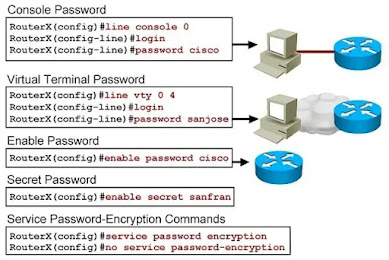

Post a Comment